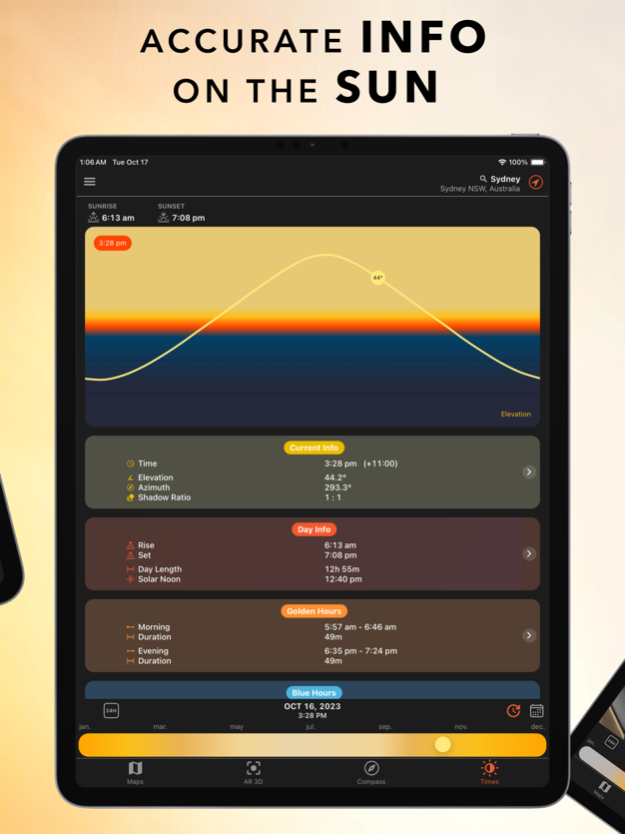Sun Quest - Tracker & Seeker 1.1.12
Free Version
Publisher Description
Download now the new SunQuest App to DISCOVER the SUN'S POSITION and PATH all year round for any place in the world.
Available for iPhone, iPad, and Mac Silicon.
SunQuest allows you to DISCOVER and follow the daily SUN'S POSITION and PATH using:
⁕ Incredible Augmented Reality (AR) with your device camera,
⁕ World interactive 3D map,
⁕ Accurate Compass.
With SunQuest, you will discover sun positions and see when the sun will pass behind a building or a tree or appear through a window.
Watch days getting longer and shorter, and observe changes in the sun's path over the year.
SunQuest provides essential help for many domains like:
⁕ REAL ESTATE
Helping you before buying a property by checking the sun path and discovering the sun exposure of each room or the garden.
⁕ PHOTOGRAPHY
Planning a session based on optimal sunlight conditions (GOLDEN & BLUE HOURS), sunrise, sunset times and directions.
⁕ LANDSCAPING
Finding optimal planting locations based on seasonal sunlight hours.
⁕ SOLAR PANELS
Finding the optimal orientation installation.
⁕ TOURISM
Finding a rental or a campsite with the best sun exposure.
⁕ DRIVERS
Finding how long your car will remain in the shade at any parking spot.
⁕ And many more ...
« Free SunQuest version » allows you to see sun positions for the current location.
« Premium SunQuest » version enables you to search for any place on earth and discover the actual sun's path over the year.
NOTES:
⁕ Questions? If something’s not working for you, or you have a great idea, easily contact us from the app or email us at contact@sunquest.app
⁕ If you love the app, reading your positive review on the App Store would be great.
Thanks a lot!
⁕ Accuracy depends on the accuracy of your device's compass.
For better accuracy, calibrate your device, if necessary, each time before use.
Move away from any metal objects and interference, preferably outdoors.
Take your smartphone out of its cover if it contains a magnet.
⁕ On Mac Silicon the « Compass » and « Augmented Reality » views are not available due to the absence of an orientation sensor.
Terms of Use (EULA): https://www.apple.com/legal/internet-services/itunes/dev/stdeula/
Nov 30, 2023
Version 1.1.12
THANKS for using SunQuest!
A brand new sunny update is here!
In this latest update you will find:
- General app optimisations & stability improvements.
We love getting feedback on SunQuest.
Questions? If something’s not working for you, or you have a great idea, easily contact us from the app or email us at contact@sunquest.app
Enjoy using SunQuest? Reading your positive review on the App Store would be great.
About Sun Quest - Tracker & Seeker
Sun Quest - Tracker & Seeker is a free app for iOS published in the Astronomy list of apps, part of Home & Hobby.
The company that develops Sun Quest - Tracker & Seeker is Apextens. The latest version released by its developer is 1.1.12.
To install Sun Quest - Tracker & Seeker on your iOS device, just click the green Continue To App button above to start the installation process. The app is listed on our website since 2023-11-30 and was downloaded 3 times. We have already checked if the download link is safe, however for your own protection we recommend that you scan the downloaded app with your antivirus. Your antivirus may detect the Sun Quest - Tracker & Seeker as malware if the download link is broken.
How to install Sun Quest - Tracker & Seeker on your iOS device:
- Click on the Continue To App button on our website. This will redirect you to the App Store.
- Once the Sun Quest - Tracker & Seeker is shown in the iTunes listing of your iOS device, you can start its download and installation. Tap on the GET button to the right of the app to start downloading it.
- If you are not logged-in the iOS appstore app, you'll be prompted for your your Apple ID and/or password.
- After Sun Quest - Tracker & Seeker is downloaded, you'll see an INSTALL button to the right. Tap on it to start the actual installation of the iOS app.
- Once installation is finished you can tap on the OPEN button to start it. Its icon will also be added to your device home screen.